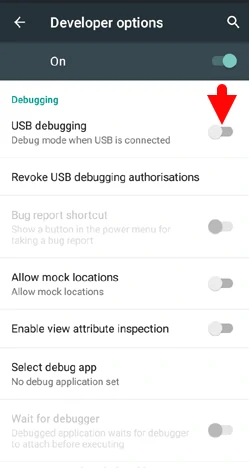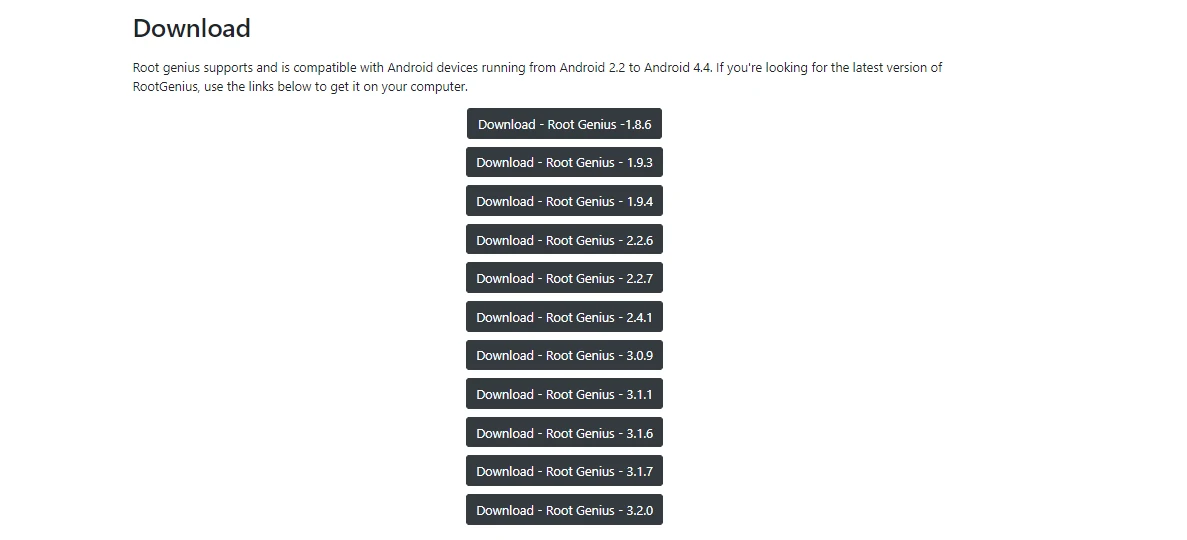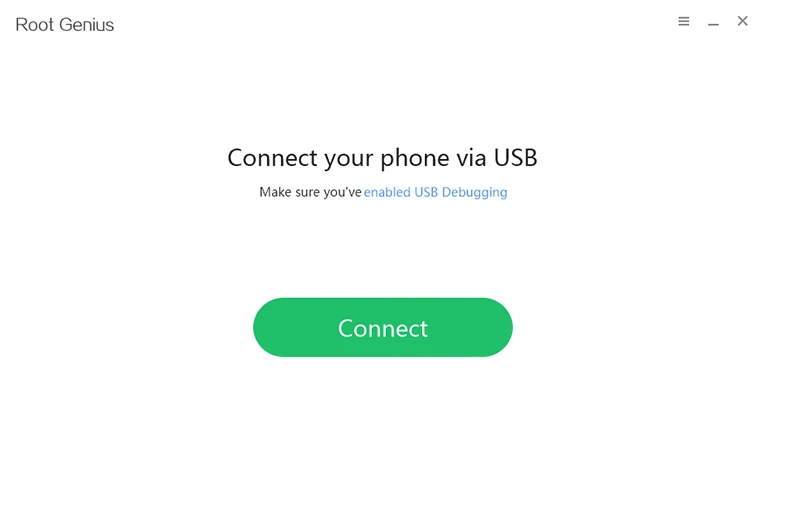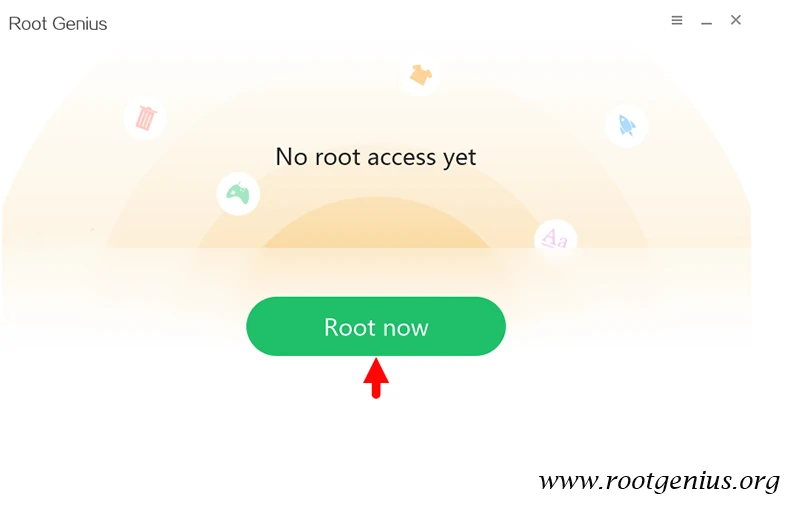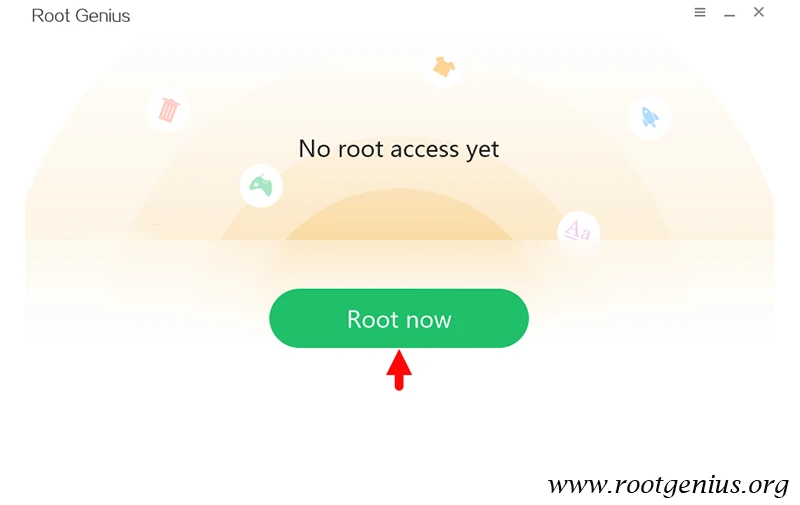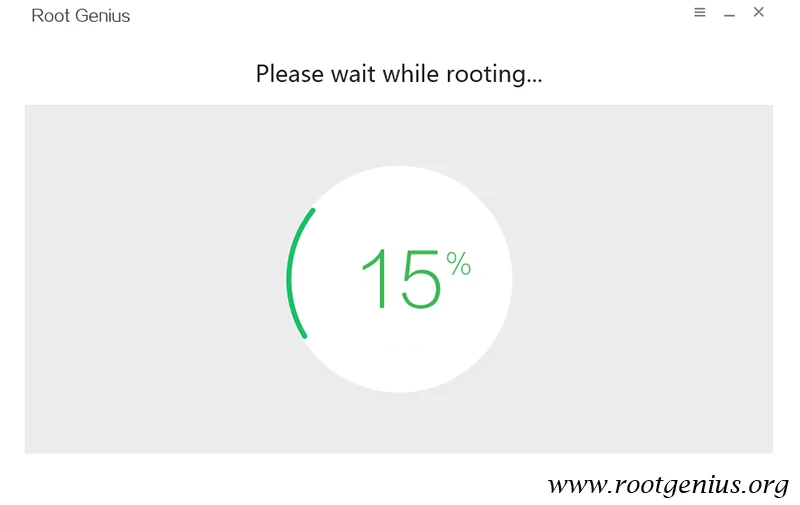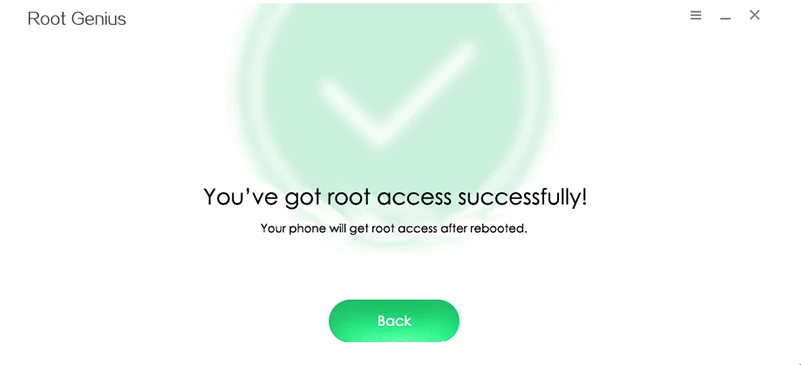How To Root Android Devices using Root Genius
These are the instructions for rooting the android device on Windwos computer using the root genius application.
To perform the rooting process, your Android device should have at least 20-30 battery presence.
- Enable USB Debugging on your android phone - To enable USB debugging.
- Download and Extract The Root Genius Application
- Connect your Android device to the computer that launches the root genius application.
- Root genius will detect it atomically and enable the button once your device is connected to the computer.
- Click >> Root Now Button
- Root Genius Automatically Root The Device.
- You will be able to see the Success Message at the end as soon as the rooting process is completed.
Open Settings >> Developer option >> USB Debugging >> Enable
Android 4.2.2 go to This Option
-Settings >> About Phone >> Built Number >> Tap